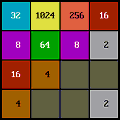
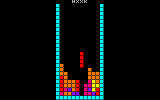
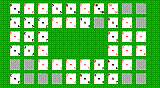
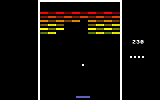
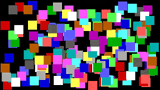
XPL0 on the RPi is about having fun. With it you can easily make graphics programs, like video games.
XPL0 code looks like Pascal but works more like C. It's many times faster than Python.
To make graphics work on the Pi4 it's necessary to use the legacy driver. To do this, from a command line (not in X Windows) type: sudo raspi-config. Under Advanced Options select GL Driver then select Legacy Original non-GL desktop driver. Reboot.
Version 3.2 now supports multiprocessing -- see What's New below. Download xplrpi32.zip (1284k, 15-Feb-2022).
Here are screen shots of some of the example programs included in the zip file:
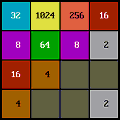
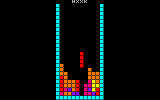
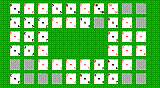
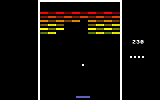
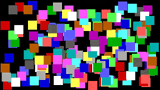
.
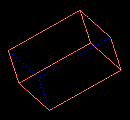

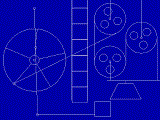
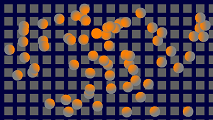
.
XPL0 Programming Language Manual Download manual.pdf.
The 64-bit version of the operating system is completely incompatible with XPL0. However, the latest Bookworm version is also available in 32-bits which provides some compatibility. Text-based programs will run as before but graphics is severely limited.
Around August 2022 a security flaw in Linux was discovered, and the solution was to disable ioctl FBIOPUT_VSCREENINFO. This prevents switching the display resolution and color depth at the user level.
A simple way to check if your version of Linux has had this feature disabled is to run the command: fbset -depth 32 (If this is executed from the desktop, you may need to reboot to restore the display.) Does your display change? Does typing "fbset" show the change in color depth?
If your version of Linux has FBIOPUT_VSCREENINFO disabled, it's still possible to set the resolution and color depth at bootup time by modifying the file /boot/cmdline.txt, for example, by appending 640x480M-32@60 (Use "sudo nano cmdline.txt" but first make a backup copy, for example, sudo cp cmdline.txt cmdlineb.txt)
An obvious incompatibility of the Pi 5 with previous models is its lack of the 3.5 mm phone jack. A less obvious incompatibility is that that omxplayer has been dropped from the OS. This prevents the PlaySoundFile intrinsic in XPL0 from working. The vlc media player is now the standard.
DOSBox provides another way to get around these incompatibilities by running MS-DOS versions of XPL0 programs. DOSBox can be installed with the command: sudo apt install dosbox -y
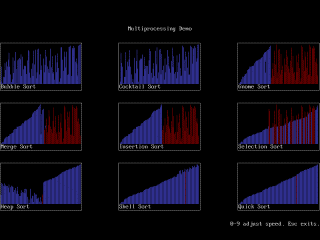 This demonstrates the new multiprocessing features in XPL0.
This demonstrates the new multiprocessing features in XPL0.
It simultaneously sorts nine arrays comparing nine different algorithms,
from Quicksort to bubble sort.
Download allsorts.zip (28k, 15-Feb-2022).
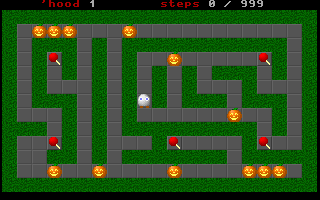 Halloween Treat: Little Herbie has donned his costume and is
eager for a night of trick-or-treating. Can you guide him through the
neighborhoods and collect all the treats? Download treat.zip (37k, 28-Sep-2020).
Halloween Treat: Little Herbie has donned his costume and is
eager for a night of trick-or-treating. Can you guide him through the
neighborhoods and collect all the treats? Download treat.zip (37k, 28-Sep-2020).
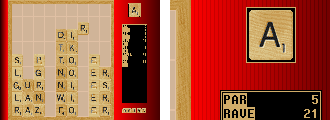 TeXtris is a cross between Tetris and Scrabble. The idea is to form
TeXtris is a cross between Tetris and Scrabble. The idea is to form
words from falling letter tiles. Crammed into the executable file are
the 53,800 official Scrabble words between 3 and 7 letters long.
Download textris.zip (243k, 15-Jun-2017).
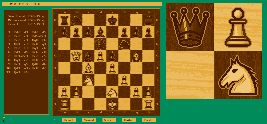 Challenge Matey to a game of chess -- or play against another
person
Challenge Matey to a game of chess -- or play against another
person
with Matey enforcing the rules. Move pieces with the
mouse, specify
skill level, undo bad moves, view Matey's
thinking. This is more of an
XPL0 programming example rather than
a strong competitor. It rates
about 1100 at its level 4. Download
matey.zip (67k, 30-Jun-2017).
 Yer basic shooter...with source of course. Have fun!
Yer basic shooter...with source of course. Have fun!
Download pede.zip (106k, 11-Jun-2017).
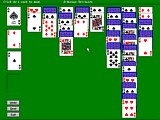 8-Across solitaire is similar to but different than Windows
Solitaire.
8-Across solitaire is similar to but different than Windows
Solitaire.
Download 8across.zip (63k,
11-Jun-2017).
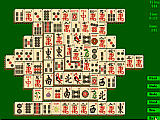 Mahjongg Solitaire.
Mahjongg Solitaire.
Venerable Chinese tile game.
3D bamboo-laminated ivory tiles.
Download mahjongg.zip (45k, 16-Nov-2017).
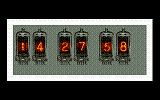 This will tell you how late it is while saving lots of money
This will tell you how late it is while saving lots of money
on Nixie tubes. Download nixieclk.zip (74k,
15-Jun-2017).
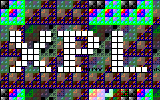 Here are a couple demo programs from the illusive Lenny Boreal.
Here are a couple demo programs from the illusive Lenny Boreal.
The text scroller with its "jumpin' graphics" is a mere two pages of
code.
As impressive as that is, it's then incorporated into a much larger
demo.
Cubic is a self-referential program that requires its source code to
even run.
It must be compiled with the optimizing compiler.
Download cubic.zip (56k, 2-Sep-2020).
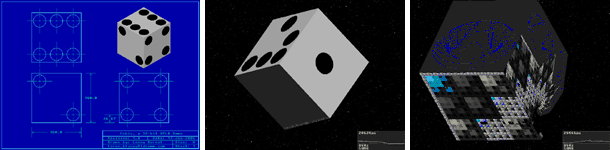
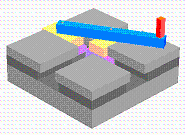 Although this gizmo can be used to draw ellipses and is called a
Although this gizmo can be used to draw ellipses and is called a
 Here's a recipe for turning a torus into a donut.
Here's a recipe for turning a torus into a donut.
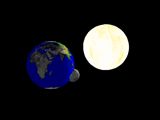 This model of the
solar system shows the effects of lighting, texture
This model of the
solar system shows the effects of lighting, texture
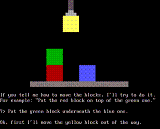 This program understands English commands such as
This program understands English commands such as
"Put the red block on top of the green one."
It's inspired by a much more sophisticated
program called SHRDLU.
Download blkworld.zip
(36k, 15-Jun-2017).
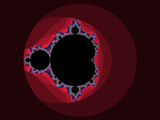 The Mandelbrot set is the set of points C that do not cause Z
The Mandelbrot set is the set of points C that do not cause Z
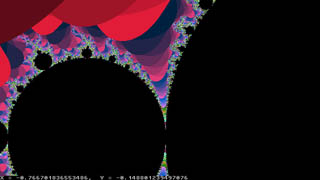
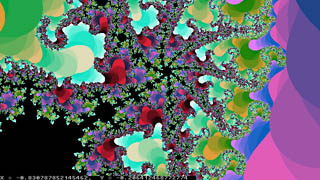
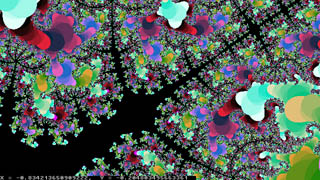
This version pans and zooms through the Mandelbrot set using the mouse.
It uses four processes for a four-times speed increase on a Pi3 or Pi4
(which will also test their cooling capacity).
Download manxome.zip (27k, 15-Feb-2022).
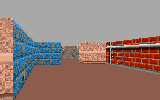 Here's a simple version of a raycaster like used in Wolfenstein 3-D.
Here's a simple version of a raycaster like used in Wolfenstein 3-D.
The essentials are boiled down to six pages of commented code.
Use your mouse to move through the rooms.
Could this be the start of your FPS game?
Download cast.zip (34k, 2-Sep-2020).
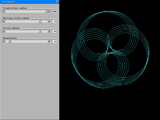 Spirograph with standard GUI controls.
Spirograph with standard GUI controls.
Download spiro.zip (36k, 15-Jun-2017).
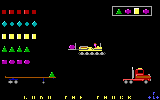
 Here are a couple games for young kids.
Here are a couple games for young kids.
Use the arrow keys to load the truck with the
four shapes shown in the upper-right corner.
Once you've mastered that, how many hops
will it take to guide the frog to the pond
(where he can eat a delicious fly)?
Download kidgames.zip (55k, 15-Jun-2017).
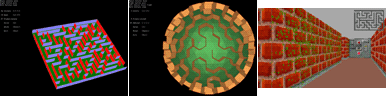
Here's a selection of maze programs from simple to complex --
rectangular, hexagonal, and spherical, 2D and 3D, inside and out.
Perhaps one of these eight programs will strike your fancy. Download mazemad.zip (47k, 2-Sep-2020).

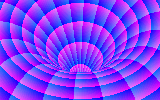
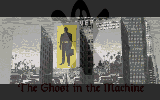

If you like demo programs, Hugi Magazine shows how to make them in XPL0.
Versions that run on the RPi are here: Download hugidemo.zip (184k, 26-Jun-2017).
Here are some utility programs useful for manipulating program files.
The main one is a cross-reference generator.
Download tools.zip (15k, 26-Jun-2017).
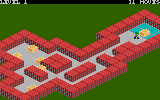 3D Isometric Sokoban sliding box puzzle game with 36 levels.
3D Isometric Sokoban sliding box puzzle game with 36 levels.
(Coding sound effects is so much simpler than with the Windows version.)
Download sokoban.zip (66k, 11-Jul-2017).
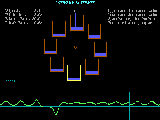 This waterwheel defies expectations by periodically reversing direction.
This waterwheel defies expectations by periodically reversing direction.
It demonstrates the Lorenz Attractor, the famous set of equations that
turned the physicist's world into chaos.
Download ww.zip (28k, 16-Jul-2017).
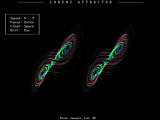 Stereo 3D plot of the Lorenz Attractor.
Stereo 3D plot of the Lorenz Attractor.
"Can the flap of a butterfly's wing stir up a tornado...?"
A mere 73 lines of XPL0 code.
Download lorenz.zip (23k, 16-Apr-2017).
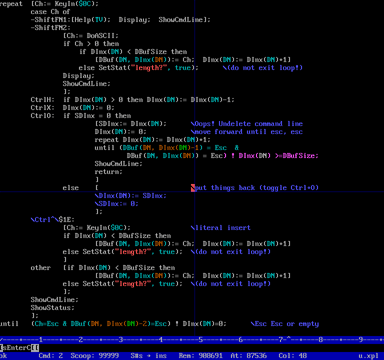 XED text editor. Editors are personal things so this one might not
appeal to you, but it has made writing programs much easier for some of
us. In addition to standard screen-oriented editing it has a powerful
command-line macro capability. An unusual feature moves the heavily used
Ctrl key to the position of the Caps Lock key, where it was on early
keyboards (and where it prevents the affliction known as "Emacs pinky").
The features are all explained in a 25-page
manual, as well as in the built-in help screens. You even get the
source code so you can change the commands to your liking. Download xed.zip (80k, 16-Mar-2018).
XED text editor. Editors are personal things so this one might not
appeal to you, but it has made writing programs much easier for some of
us. In addition to standard screen-oriented editing it has a powerful
command-line macro capability. An unusual feature moves the heavily used
Ctrl key to the position of the Caps Lock key, where it was on early
keyboards (and where it prevents the affliction known as "Emacs pinky").
The features are all explained in a 25-page
manual, as well as in the built-in help screens. You even get the
source code so you can change the commands to your liking. Download xed.zip (80k, 16-Mar-2018).
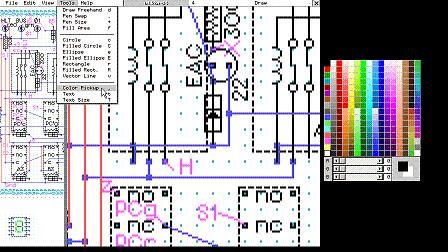 Art is a paint program that makes it easy to create and modify drawings
and artwork. It saves images in compact gif files, like used on the
Internet, as well as bmp and pcx files. If you're familiar with Deluxe
Paint, Art performs many of the same operations and uses many of the same
shortcut keys. Commands and drawing tools can be selected from drop-down
menus, but it's faster to use the key commands, with one hand on the keyboard
and the other on the mouse. Download art.zip (154k, 17-Aug-2023).
Art is a paint program that makes it easy to create and modify drawings
and artwork. It saves images in compact gif files, like used on the
Internet, as well as bmp and pcx files. If you're familiar with Deluxe
Paint, Art performs many of the same operations and uses many of the same
shortcut keys. Commands and drawing tools can be selected from drop-down
menus, but it's faster to use the key commands, with one hand on the keyboard
and the other on the mouse. Download art.zip (154k, 17-Aug-2023).
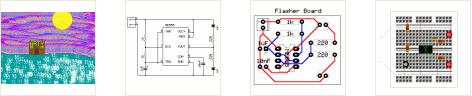

Low-level Graphics on Raspberry Pi
ARM and Thumb Instruction Set Reference Card
Last update: 16-Jan-2024